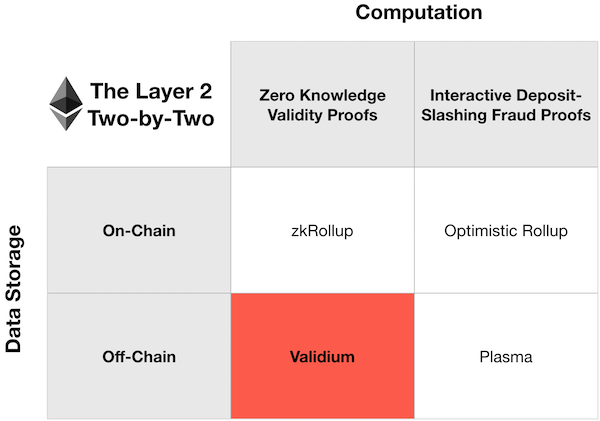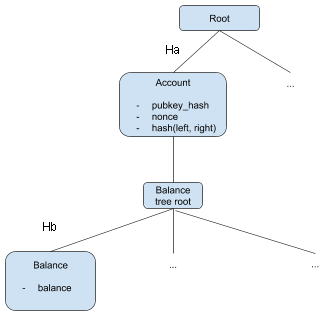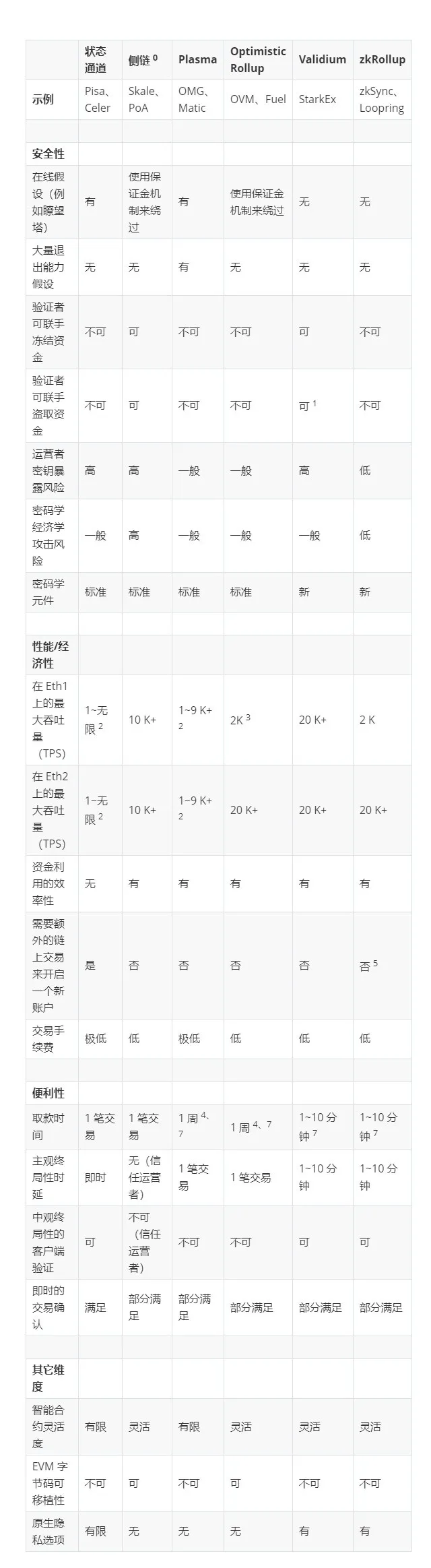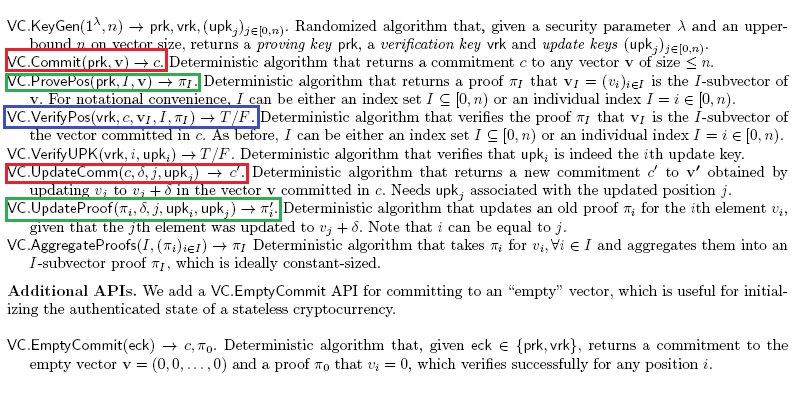OCR和PaddleOCR项目
https://github.com/PaddlePaddle/PaddleOCR
简介
PaddleOCR旨在打造一套丰富、领先、且实用的OCR工具库,助力使用者训练出更好的模型,并应用落地。
特性
- 超轻量级中文OCR模型,总模型仅8.6M
- 单模型支持中英文数字组合识别、竖排文本识别、长文本识别
- 检测模型DB(4.1M)+识别模型CRNN(4.5M)
- 实用通用中文OCR模型
- 多种预测推理部署方案,包括服务部署和端侧部署
- 多种文本检测训练算法,EAST、DB
- 多种文本识别训练算法,Rosetta、CRNN、STAR-Net、RARE
- 可运行于Linux、Windows、MacOS等多种系统
快速体验
- 超轻量级中文OCR在线体验地址:https://www.paddlepaddle.org.cn/hub/scene/ocr
- 移动端DEMO体验(基于EasyEdge和Paddle-Lite, 支持iOS和Android系统):安装包二维码获取地址
中文OCR模型列表
https://github.com/PaddlePaddle/PaddleOCR/blob/develop/README_cn.md快速安装
经测试PaddleOCR可在glibc 2.23上运行,您也可以测试其他glibc版本或安装glic 2.23
PaddleOCR 工作环境
- PaddlePaddle 1.7+
- python3
- glibc 2.23
- cuDNN 7.6+ (GPU)
建议使用我们提供的docker运行PaddleOCR,有关docker使用请参考链接。
如您希望使用 mac 或 windows直接运行预测代码,可以从第2步开始执行。
- (建议)准备docker环境。第一次使用这个镜像,会自动下载该镜像,请耐心等待。
1
2
3
4
5
6
7
8
9
10
11
12
13
14
15
16
17
18# 切换到工作目录下
cd /home/Projects
# 首次运行需创建一个docker容器,再次运行时不需要运行当前命令
# 创建一个名字为ppocr的docker容器,并将当前目录映射到容器的/paddle目录下
如果您希望在CPU环境下使用docker,使用docker而不是nvidia-docker创建docker
sudo docker run --name ppocr -v $PWD:/paddle --network=host -it hub.baidubce.com/paddlepaddle/paddle:latest-gpu-cuda9.0-cudnn7-dev /bin/bash
如果您的机器安装的是CUDA9,请运行以下命令创建容器
sudo nvidia-docker run --name ppocr -v $PWD:/paddle --network=host -it hub.baidubce.com/paddlepaddle/paddle:latest-gpu-cuda9.0-cudnn7-dev /bin/bash
如果您的机器安装的是CUDA10,请运行以下命令创建容器
sudo nvidia-docker run --name ppocr -v $PWD:/paddle --network=host -it hub.baidubce.com/paddlepaddle/paddle:latest-gpu-cuda10.0-cudnn7-dev /bin/bash
您也可以访问[DockerHub](https://hub.docker.com/r/paddlepaddle/paddle/tags/)获取与您机器适配的镜像。
# ctrl+P+Q可退出docker,重新进入docker使用如下命令
sudo docker container exec -it ppocr /bin/bash
注意:如果docker pull过慢,可以按照如下步骤手动下载后加载docker,以cuda9 docker为例,使用cuda10 docker只需要将cuda9改为cuda10即可。
1 | # 下载CUDA9 docker的压缩文件,并解压 |
安装PaddlePaddle Fluid v1.7
1
2
3
4
5
6
7
8
9
10
11
12
13pip3 install --upgrade pip
如果您的机器安装的是CUDA9,请运行以下命令安装
python3 -m pip install paddlepaddle-gpu==1.7.2.post97 -i https://pypi.tuna.tsinghua.edu.cn/simple
如果您的机器安装的是CUDA10,请运行以下命令安装
python3 -m pip install paddlepaddle-gpu==1.7.2.post107 -i https://pypi.tuna.tsinghua.edu.cn/simple
如果您的机器是CPU,请运行以下命令安装
python3 -m pip install paddlepaddle==1.7.2 -i https://pypi.tuna.tsinghua.edu.cn/simple
更多的版本需求,请参照[安装文档](https://www.paddlepaddle.org.cn/install/quick)中的说明进行操作。克隆PaddleOCR repo代码
1
2
3
4
5
6
7【推荐】git clone https://github.com/PaddlePaddle/PaddleOCR
如果因为网络问题无法pull成功,也可选择使用码云上的托管:
git clone https://gitee.com/paddlepaddle/PaddleOCR
注:码云托管代码可能无法实时同步本github项目更新,存在3~5天延时,请优先使用推荐方式。安装第三方库
1
2cd PaddleOCR
pip3 install -r requirments.txt
中文OCR模型快速使用
以超轻量级模型为例:
1 | mkdir inference && cd inference |
解压完毕后应有如下文件结构:
1 | |-inference |
单张图像或者图像集合预测
以下代码实现了文本检测、识别串联推理,在执行预测时,需要通过参数image_dir指定单张图像或者图像集合的路径、参数det_model_dir指定检测inference模型的路径和参数rec_model_dir指定识别inference模型的路径。可视化识别结果默认保存到 ./inference_results 文件夹里面。
1 | # 预测image_dir指定的单张图像 |
- 通用中文OCR模型
请按照上述步骤下载相应的模型,并且更新相关的参数,示例如下:
1 | # 预测image_dir指定的单张图像 |
- 支持空格的通用中文OCR模型
请按照上述步骤下载相应的模型,并且更新相关的参数,示例如下:
*注意:请将代码更新到最新版本,并添加参数 --use_space_char=True *
1 | # 预测image_dir指定的单张图像 |
更多的文本检测、识别串联推理使用方式请参考文档教程中基于Python预测引擎推理。
此外,文档教程中也提供了中文OCR模型的其他预测部署方式: